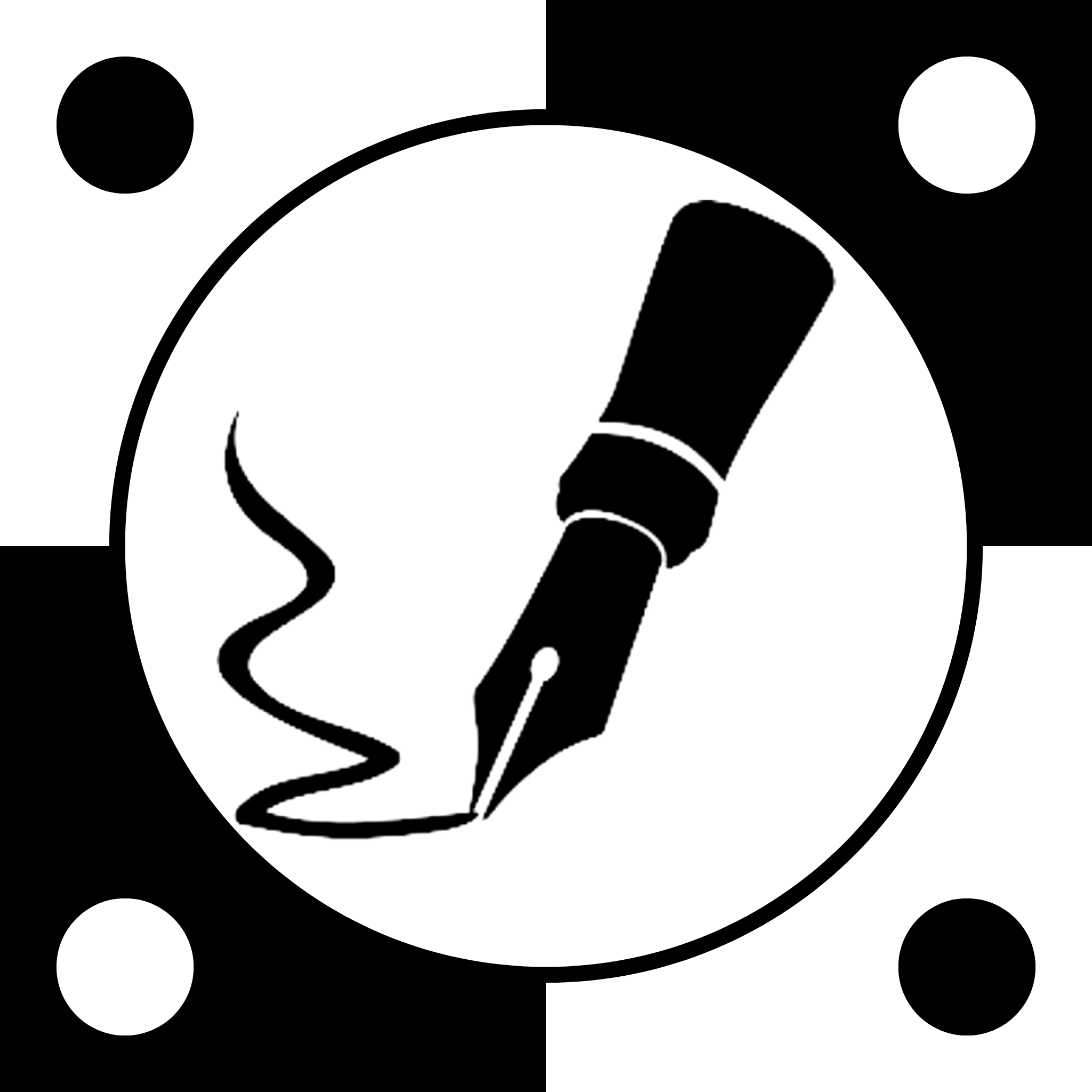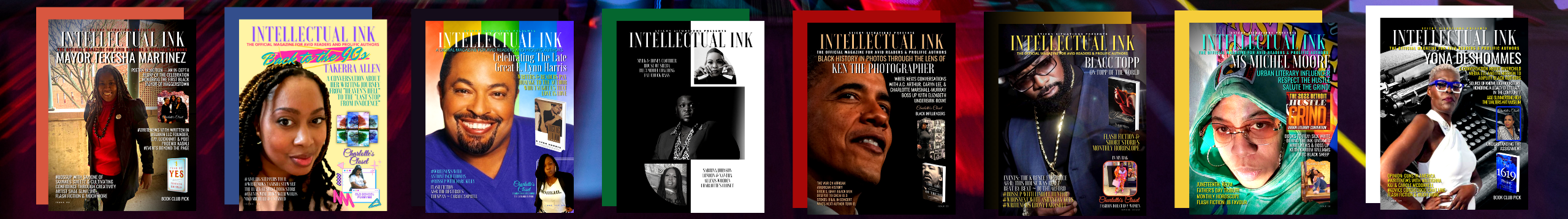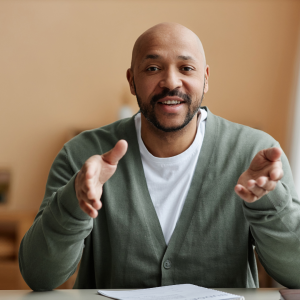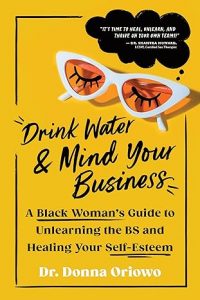From Page to Screen Week Nine: Post-Production Begins
4 min read
Welcome to Week 9 of your book adaptation journey! With principal photography wrapped up, it’s time to get into post-production—the phase where your raw footage is transformed into a polished final product. This week, we’ll focus on the essential tasks of editing, sound design, and visual effects (VFX) that will bring your story to life.
The Importance of Post-Production
What Is Post-Production?
Post-production is the phase where all the pieces of your film or TV series come together. It involves editing the footage, adding sound and music, incorporating visual effects, and finalizing the overall look and feel of your adaptation. This is where your vision becomes a cohesive and engaging experience for the audience.
Why It’s Crucial
- Story Refinement: Editing allows you to refine the narrative, ensuring pacing, tone, and continuity are just right.
- Enhancing Visuals: Visual effects and color grading enhance the visual appeal and consistency of your project.
- Creating Atmosphere: Sound design and music set the mood and immerse the audience in your story.
Editing: Shaping the Narrative

The Role of the Editor
An editor’s job is to take the raw footage and piece it together in a way that tells your story effectively. This process involves selecting the best takes, trimming unnecessary scenes, and ensuring that the narrative flows smoothly.
Steps to Effective Editing
- Review the Footage:
- Start by reviewing all the footage to familiarize yourself with the material.
- Identify standout takes and make notes on key moments.
- Create a Rough Cut:
- Assemble the footage into a rough cut that outlines the basic structure of the story.
- Focus on the overall flow and pacing without worrying too much about fine details.
- Fine-Tune the Edit:
- Refine the rough cut by trimming scenes, adjusting pacing, and ensuring continuity.
- Pay attention to transitions between scenes to ensure they feel natural and seamless.
- Incorporate Feedback:
- Share the edit with trusted collaborators or test audiences to gather feedback.
- Make necessary adjustments based on the feedback to enhance the final product.
- Use Editing Software:
- Utilize professional editing software like Adobe Premiere Pro, Final Cut Pro, or Avid Media Composer.
- These tools offer a wide range of features to help you create a polished final edit.
Sound Design: Crafting the Audio Experience
The Power of Sound
Sound design is more than just adding background music; it’s about creating an immersive audio experience that complements the visuals. From dialogue clarity to sound effects and music, every element plays a role in enhancing the viewer’s emotional connection to the story.
Steps to Effective Sound Design

- Dialogue Editing:
- Ensure that dialogue is clear and free of background noise.
- Use audio editing software to adjust levels and remove unwanted sounds.
- Sound Effects:
- Add sound effects that enhance the realism and atmosphere of your scenes.
- Whether it’s footsteps, door creaks, or ambient sounds, these details make a difference.
- Foley Work:
- Foley artists create custom sound effects by recording specific actions, like footsteps or fabric rustling.
- This adds an extra layer of authenticity to your sound design.
- Music Scoring:
- Work with a composer or select music that fits the tone and mood of your adaptation.
- Music should enhance the emotional impact of key scenes without overpowering the dialogue.
- Mixing and Mastering:
- Balance all audio elements—dialogue, sound effects, and music—so they work together harmoniously.
- Finalize the sound mix to ensure it sounds great on all platforms, from theaters to streaming devices.
Visual Effects (VFX): Enhancing the Visuals
The Role of VFX
Visual effects (VFX) are essential for scenes that require elements that can’t be achieved through practical means. Whether it’s creating fantastical environments, adding CGI characters, or enhancing existing footage, VFX can elevate your adaptation to the next level.
Steps to Effective VFX
- Identify VFX Needs:
- Review your footage and determine which scenes require visual effects.
- Create a list of all necessary VFX shots and prioritize them based on complexity.
- Collaborate with VFX Artists:
- Work closely with VFX artists to ensure that their work aligns with your vision.
- Provide clear instructions and reference materials to guide their efforts.
- Integrate VFX Seamlessly:
- Ensure that VFX shots blend seamlessly with the live-action footage.
- Pay attention to details like lighting, shadows, and perspective to maintain consistency.
- Review and Revise:
- Review VFX shots regularly and provide feedback to the artists.
- Make necessary revisions to achieve the desired effect.
- Final Render:
- Once all VFX shots are complete, render the final version in high resolution.
- Ensure that the visual effects enhance the story without overshadowing it.
Color Grading: Setting the Visual Tone
The Role of Color Grading
Color grading is the process of adjusting the colors and tones of your footage to achieve a specific look and feel. It can enhance the mood of your story, create visual consistency, and elevate the overall aesthetic of your adaptation.
Steps to Effective Color Grading
- Set the Visual Tone:
- Decide on the overall look and feel you want to achieve, whether it’s warm and vibrant or cool and muted.
- Use color grading to enhance the emotional impact of your story.
- Correct and Balance Colors:
- Begin by correcting any color imbalances in the footage.
- Ensure that skin tones, lighting, and shadows are consistent throughout the film.
- Enhance Key Scenes:
- Pay special attention to key scenes that require a specific mood or atmosphere.
- Use color grading to make these scenes stand out.
- Use Professional Tools:
- Utilize color grading software like DaVinci Resolve or Adobe Premiere Pro.
- These tools offer advanced features to help you achieve your desired look.
- Review on Multiple Devices:
- Check the color grading on different screens (e.g., TV, computer, mobile) to ensure consistency across platforms.
- Make adjustments if needed to ensure the visual tone is preserved on all devices.