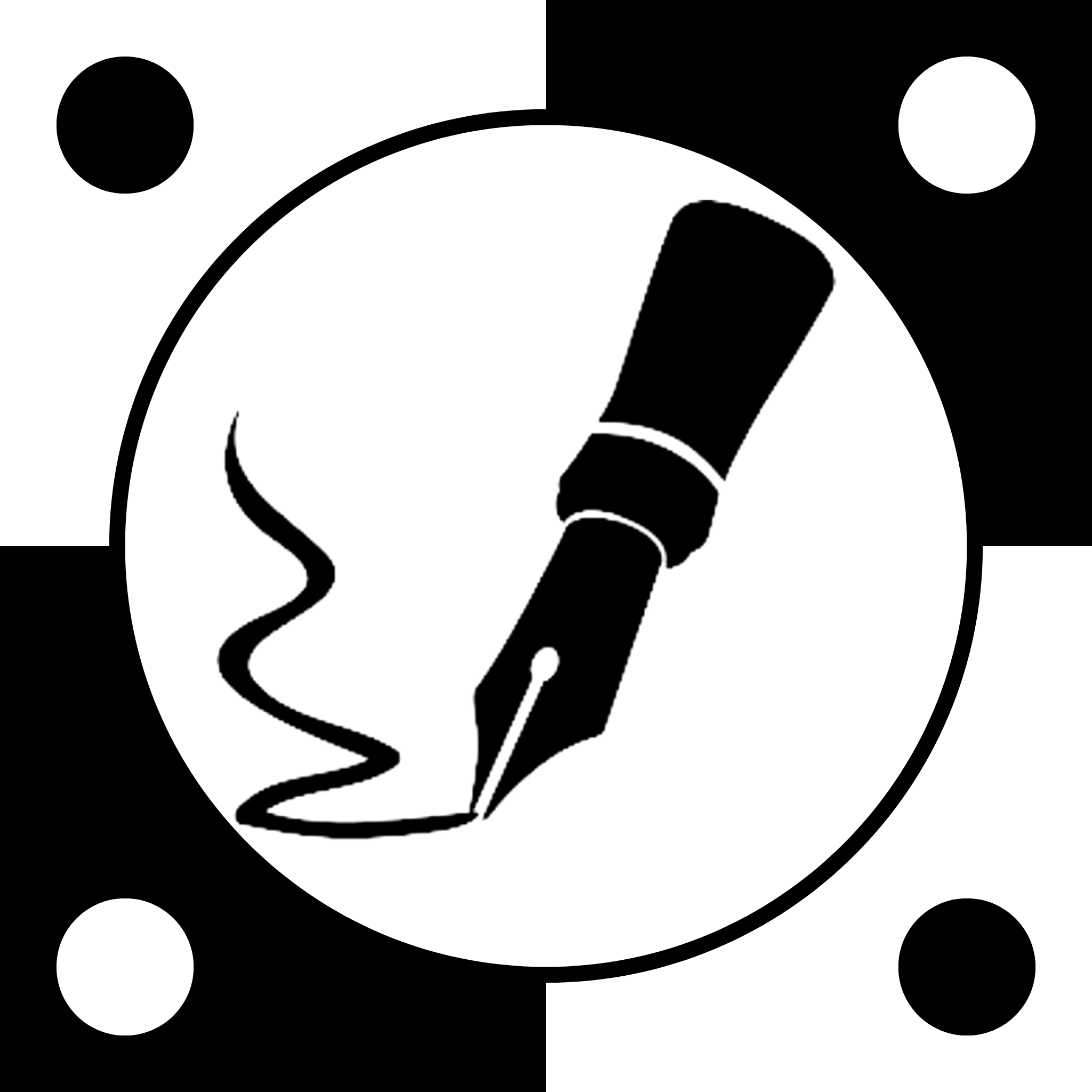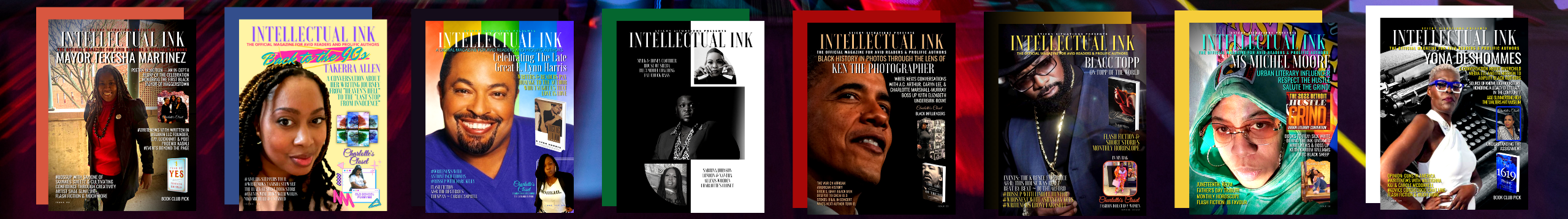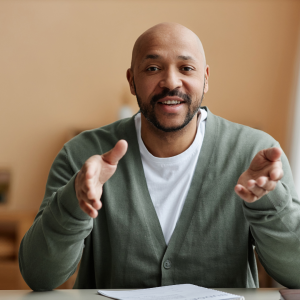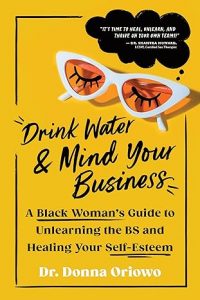Beyond Google: Inclusive Alternatives for Writers & Entrepreneurs
3 min read
By Julia Press Simmons
Writer Wednesday | Intellectual Ink Magazine
With Google’s recent shift away from DEI initiatives—including the removal of Black History Month from its calendar—many of us are looking for alternatives that align with our values. If you’re a writer, content creator, or business owner seeking an inclusive and functional workspace, here’s how to transition away from Google while keeping your workflow smooth and efficient.
1. Choosing Your New Platforms
If you’re replacing Google Docs, Gmail, and Google Drive, you’ll need a set of tools that offer both reliability and inclusivity. Here are the best alternatives:
✅ Documents & Writing: Milanote (for planning) + Microsoft Word or Notion (for writing)
✅ Email & Calendar: Outlook (Microsoft 365) or Proton Mail (for privacy)
✅ Cloud Storage: OneDrive (if using Microsoft) or Proton Drive (for privacy-focused users)
✅ Project Management: Notion (for flexible organization) or ClickUp (for structured task management)
🔹 Optional: If you need a dedicated writing tool beyond Word/Notion, Scrivener or Dabble are excellent choices.
2. Migrating Your Documents from Google Docs
If Google Docs is your main writing hub, you’ll need to move your files to a new system.
Method 1: Moving to Microsoft Word & OneDrive (Recommended)
- Bulk Download Your Google Docs:
- Visit Google Takeout
- Select Google Drive → Choose Docs, Sheets, etc.
- Export files as .docx for compatibility with Microsoft Word or Notion.
- Upload to OneDrive or Notion:
- If using Microsoft, upload files to OneDrive.
- If using Notion, create a new workspace and import the files.
Method 2: Moving to Notion (If You Want an All-in-One Workspace)
- In Notion, go to Import → Google Docs and select your files.
- Organize your documents into pages or databases.
3. Switching Your Email from Gmail
If Gmail no longer aligns with your values, consider these alternatives:
✅ Microsoft Outlook (Microsoft 365) – Business-friendly, integrates with OneDrive.
✅ Proton Mail – Privacy-first, independent, and ad-free.
✅ Zoho Mail – Great for businesses, includes productivity tools.
How to Migrate Your Email
- Back up Your Emails via Google Takeout (export as MBOX file).
- Import to Your New Email Provider:
- For Outlook, use the Outlook Import Tool.
- For Proton Mail, use the Easy Switch Tool.
- For Zoho Mail, use their built-in email migration tool.
- Update Your Business Email Everywhere: Update your contact email on social media, websites, and newsletters.
4. Replacing Google Calendar
For managing schedules and content planning, these alternatives keep inclusivity in mind:
✅ Outlook Calendar (Microsoft) – Syncs with tasks and email.
✅ Proton Calendar – Secure and independent.
✅ Notion or ClickUp – If you prefer a workspace-based approach.
How to Transfer Your Google Calendar Events
- Go to Google Calendar → Settings → Export (.ics file).
- Import it into your new calendar system.
5. Moving Your Business & Workflow Tools
Since many of us run content-based businesses, transitioning project management tools is key.
✅ Milanote – For planning content, storyboarding, and visual organization.
✅ Notion or ClickUp – For managing projects, deadlines, and team collaboration.
✅ OneDrive/Proton Drive – For storing contracts, assets, and important files.
6. Communicating the Switch
- Notify Your Team, Clients, & Collaborators
- Let people know you’re transitioning to a new system.
- Update your email in business profiles, social media, and websites.
- Update Any Automations & Integrations
- If you use Zapier or similar tools, update workflows to Microsoft, Notion, or Proton.
Next Steps
- Start by downloading your data from Google Takeout today.
- Pick your new email provider (Outlook, Proton, or Zoho).
- Decide where to store your documents (OneDrive or Notion).
- Set a deadline to complete the transition (aim for 30 days).
By making this shift, you’re not only reclaiming control over your workflow but also supporting platforms that respect and uplift diverse communities. What tools are you switching to? Let’s discuss in the comments!
#WriterWednesday #DEI #BlackCreatives #TechAlternatives